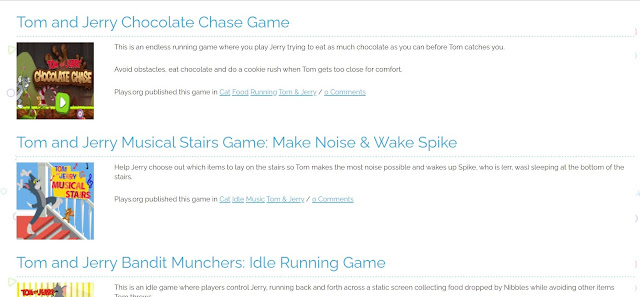But no, this is not my cup of tea. Since I grew up in the 90's, I
prefer to play classic games. So then I came looking for classic games that I
can play. Some kind of reminiscing the good old childhood days. As Gun N Roes
would sing, Sweet Child 'O mine. My sweet child of mine. I want to do things when I was still a kid. And yes computer is just one of the top on the list.
Computer games. So without further ado here are my favorite gaming websites:
Kongregate. (https://www.kongregate.com/) What I like about this website is
that it has almost a complete set of games from different eras. They even have
old games I play when I was still a kid such as Super Mario Brothers and
Battle City. To be abe to play their game you need to register to their
website. However after you're registered, there is a message that says:
Flash End-of-Life This game runs on Flash. Effective Jan. 12, 2021, Adobe (the company that made Flash) began blocking its use everywhere. This is unfortunate, but outside of Kongregate's control. We recommend installing the SuperNova SWF Chrome Extension. Check out this article for specific steps. Please note: If you are using the SuperNova extension, badges will not work normally. Read this forum post for more information about how this will affect Badges of the Day.So you need to install a Chrome extension called Supernova, since Flash is not anymore available since January 2021. I have not yet decided to install the Supernova extenison for Chrome since I need to remove the existing important extensions in my Chrome for my marketing needs. Meanwhile, I need to play games on my free time as what I've said, I want to do things I did when I was still a little boy. I'm so on a rush I can't wait to play my favorite classic games. So here I found Plays.org. This time I can see a bunch of games old and new and with many categories to choose from so that you won't be having a hard time looking for your favorite games and without using the search bar. So here I found the 'classic' category. There I found 3D Pong Pinball Game and Tetris, also my favorite games as a child. But I found something interesting that brought back memories of childhood. Tom and Jerry. So there my curiosity and excitement sparked again. Tom and Jerry is my all-time favorite cartoon show. Watch below how I played the game. So funny I don't know how to play games anymore. But it was because I was overwhelmed with the control keys. We'll I'm not getting used to it yet. Since I use my keyboard for my writing stories and articles. And as a child I used Joy Stick of an Atari or Control Device for Play Station.
Nevertheless, the
website is so cool. I don't have to register to the website and no need for a
Chrome extension. Just go directly to plays.org and there you're ready to
play. There's so much to choose from. Try it and I'm sure you will be satisfied
with the huge amount of games in the website. The website is coded with HTML5.
So it is not that difficult to render in any browser.
What I like about this
website is that you can play directly. How's that for instant gratification?
Have you played a game before without having to download a software? I don't
think so. You will need a software in order to play a game. If you're using a
mobile phone, you will need to install an app. That's for sure. But with
plays.org there is no need for that. Go directly to the website and play
immediately. Perect at these times of pandemic. Stay home and play as you can.
Plays.org is super awesome especially to litte kids. Having said that, it is
also awesome to all ages. Especially to me who just want to bring back the old
days as a little boy. It's not that complicated. I so love it!
This will be my favorite beautiful website to go whenever I'm bored and wanna
spark my 'sweet child of mine.'
Just click
here to go to the website. In the
meantime, I have yet to install the Supernova extension for my Chrome so I can
play my favorite classic games at Kongregate.